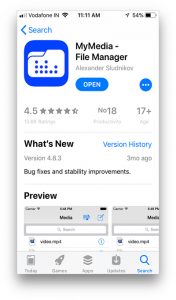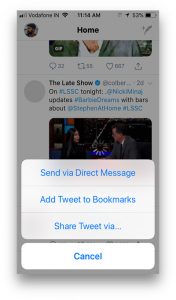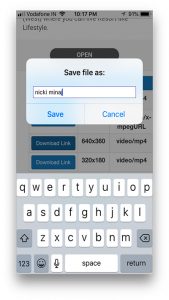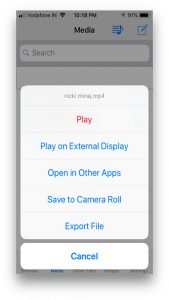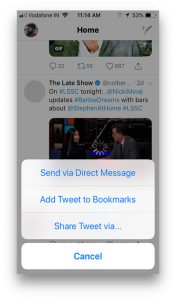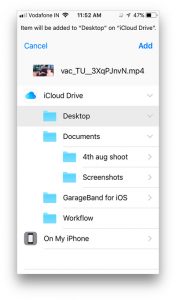Twitter has gone up with a variation of videos ever since they included it on their website. Suppose you browse the microblogging site, you must come across a video every so often that you wanted to share it with your friends or save it for later, but sadly there isn’t an option in this application. So, One can easily use sites like Tweet Video Downloader on the computer, or if you are on your Android, apps like Tweet2gif will help you download twitter videos. Sadly, there is no easy way to do Download Twitter Videos on iPhone. Or is it just there?
Well, We came across the same problem and set out to find the solution. We found three unique ways to Download Twitter Videos on iPhone. However, The workarounds are explained in easy to follow steps, and if you follow every step, you won’t even get a hitch while saving twitter videos on your iPhone.
How to Download Twitter Videos on iPhone
1. Third-Party File Manager
2. Consider Twitter++
3. Use Workflow
Third-Party File Manager
It is probably the easiest one, and you need a third-party browser to Download Twitter Videos on iPhone.
Well, For this instance, we will use MyMedia is a file manager, which comes with a built-in web browser, as Apple has so many restrictions on inter-app communication. So, MyMedia takes advantage of it by executing all the tasks in this app itself. Now, Let’s see how MyMedia downloads the twitter videos on your phone.
Firstly, you have to download the MyMedia File Manager from the App Store. It is possible for both iPhone and iPad versions.
So, Once done, open up your Twitter app and find a video that you want to download to your iPhone. Well, Press the Share button on the Video and select ‘Share Tweet via.’ you can see this button next to the favorites button.
Here, Now go to MyMedia File Manager and open the site, twittervideodownload.com, in the built-in web browser. So, You can choose other websites to your preference as well.
Now, Paste the Twitter video link in the URL box there, and a new page would load, which has a few video download options, select the appropriate size and press and hold the download button to invoke an options menu.
Here, MyMedia allows you to download files in the app and ask you to save the file, and you can choose now to save, open, or delete it.
This then prompts you to rename the file so that you can find it quickly afterward.
MyMedia then starts the download, and you can see the progress bar with the downloading speed.
So, The files are now saved in the MyMedia app. Now, you can look in the Media folder to find all your video downloads.
Well, To take your files from MyMEdia File Manager and save it in the Photos app, you have to long-press the file and select the ‘Save to camera roll’ option.
That is it. So, you can save all the twitter videos on your iPhone with these easy steps.
So, This method is highly dependent on the websites, and if the sites stop supporting the download for the twitter videos, you’ll have no option to download the videos anymore. Still, lucky for us, we have another way to download Twitter videos.
Consider Twitter++
Now, this method is only for iPhone users who have the jailbreak. So, Download Twitter++ to Download Twitter Videos on iPhone. Well, Since we don’t have a Jailbreak iPhone, we could not test the app, so your mileage may vary.
Use Workflow
So, This method to download is much more exciting because it lets me see how exactly the Video is being extracted.
The Workflow is an app that’s crucial for this method, and It’s an automation app that takes the long repetitive chain of commands and creates a one-touch function. This has endless possibilities, but we’ll use this app to Download Twitter Videos on iPhone. Let’s begin.
Now, Downloading the Workflow app from the App Store is the first thing that we’ll do. It’s free after Apple acquired it recently, and again available for both iPhone and iPad.
The Workflow itself won’t let you download the Twitter videos, and you would have to download a custom workflow instead of achieving this goal. There are many Workflow recipes on the internet that lets you download Twitter videos on your iPhone. Well, We tried a handful of them, and only one worked. The SMD (Social Media Downloader) v3.5 gets the job done efficiently, though there are other workflows available for this task, we’ll follow the steps with SMD.
However, You will have to download this in your workflow app, and you can do this by searching for it in the app itself or clicking this link—besides, SMD v from your iPhone. Suppose you have Workflow installed, the link will automatically redirect you to the Workflow app and install itself.
Once the Workflow is ready, we can start downloading twitter videos for your iPhone.
Here, Go to your Twitter app and choose the Video which you wish to download. So, By pressing the share button and selecting ‘Share tweet via.’ Select ‘run workflow,’ and workflow application is invoked.
This will open the workflow app, and now you can choose one of the installed workflows for the task. We have SMD v3.5.
The next process is automatic, and you’ll see the extraction of the video link from the website. This GIF below shows how cool the entire process of extraction looks.
- Download Twitter video on iPhone using WorkFlow
It’ll ask for video size, and you can select accordingly and let it process. So, The next screen is the Video extracted from the twitter webpage and now in the workflow app.
- How to Move Video to Camera Roll?
Well, You can now share it directly to your friends with multiple sharing options, like AirDrop, Email, and Whatsapp. Though, You can save it to your iCloud as well. But, you can also directly save it to your Photos app, but there was a little glitch that didn’t keep the Video to our iPhone. Now, there is a workaround that you can follow if you face the same issue.
Here, You can save the Video to your iCloud folder and select the saved Video. So, Pressing the share button would open up a pop-up, select ‘save video,’ and do. Presently, You will see the Video in the Photos App, among other files in the app.
Best Way to Download Twitter Videos on iPhone?
Well, Download Twitter Videos on iPhone can range from funny to intense, and sometimes we are on the iPhone. Plus, you wish to download the videos, but you can’t. So, We showed you three unique ways to Download Twitter Videos on iPhone. Here, You can try Workflow, it works great, and the app itself is very versatile. The MyMedia, while very easy to download videos with, also works as a File Manager.