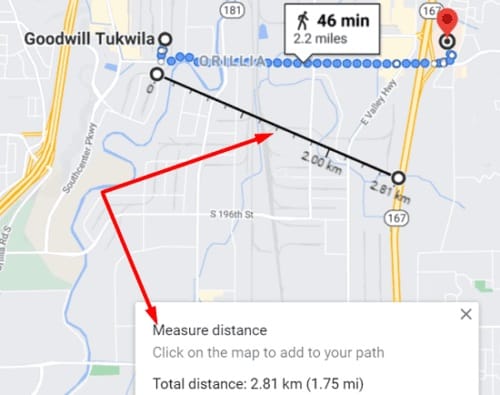One of the most widely used navigational apps is Google Maps, which Google owns. In this short guide, I’ll show you how to locate the Halfway Point on Google Maps. You have two choices: either use the Measure Distance option or do the math yourself.
How to Find Midpoint Between Two Points on Google Maps
The halfway point feature is not available in Google Maps. That is to say, the app cannot find the midpoint between two or more different locations.
Measure the Distance
One option is to find the midpoint by measuring the distance between the points. To mark a second location, click on the map again after marking your starting point and selecting Measure distance from there.
Calculate the Halfway Point Using Coordinates
You can even use coordinates to find the midpoint by doing some math.
1. To begin, find the coordinates of each point on the map.
2. After that, multiply the latitudes of both locations by two to get their distance from the Equator.
3. The final step is to multiply the longitudes by two.
4. The new coordinates should be noted down. The midpoint’s latitudes and longitudes are what you get.
5. Enter the new coordinates in Google Maps.
How to Quickly Find the Central Location Between Multiple Addresses
The distance between two points must be calculated automatically because you do not have the time to do so. However, there’s an easier way: use a web app to see where two or more addresses intersect at the halfway point.
If you’re looking for a location’s midpoint, I suggest using a web app. The two methods above lose accuracy and relevance when attempting to find the midway point between two or more locations that are not located in the same octant of the globe.
ALSO SEE:
Make Money While Staying at Home
Using a web app to find the halfway point between two locations is easy with WhatsHalfway, MeetWays, and A place between us. To begin, enter your guests’ addresses and the type of venue you prefer, and then sit back and relax while the tools do the work for you! That is the sum of the matter.
Using Google Maps to find the midway point is a bit of a pain, as you can see here. We can only hope that Google Maps will soon include this feature.
Conclusion
Dear Visitors, you can use coordinates or measure the distance between the two points on Google Maps to find the midpoint. Instead, a web app can perform the calculations for you. The question is, which one of these Google Maps find halfway point options do you like the best? Please let us know by leaving a message in the following comment section.