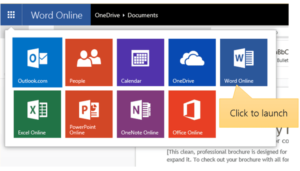Having Microsoft Office for Free on your computer is almost essential these days. With this family of apps, you’ll be able to write and edit documents with Microsoft Word, create and organize spreadsheets with Excel, create slideshows and presentations with PowerPoint, and more. However, Microsoft Office typically costs $150 for a one-time installation or between $70 and $100 a year for a subscription. Suppose you’re not willing to spend that much, here are a few ways you can get Microsoft Office for Free.
Use Microsoft Office for the Web
One of the most straightforward steps to get Microsoft Office for Free is to use the online version. Also known as “Office for the web,” this free online office suite allows you to use Word, PowerPoint, Excel, and more.
While you won’t access several advanced features, like Access and Publisher, Office for the web lets you take advantage of other exciting features. For instance, you’ll be able to share your documents with your teammates and work on them together in real-time.
You won’t require to install anything on your PC to use Office for the web, but you will require to have a secure internet connection to access your files. That means you can access your work files using any web browser on any computer.
To get started with Office for the web, all you have to do is head over to Office.com using any web browser. Then Sign-in to your Microsoft account and select the app you want to use. If you don’t have a Microsoft account, you can create one for free, and you’ll also get 5GB of free storage on OneDrive.
Download the Microsoft Office Mobile App
Another easy way to learn Microsoft Office for Free is to download the Office mobile application on your iPhone, iPad, or Android device. This mobile application is free of cost to use, and it comes with Word, Excel, and PowerPoint in one application. This means you’ll be able to create, edit, view, and share documents, presentations, and spreadsheets, without having to switch back & forth between apps.
Further to these features, you will also be able to take advantage of several unique mobile features. For instance, you can get a photo of a printed document and transform it into a digital Word or Excel file. Then you can edit the text in the app, add it to a PowerPoint presentation, and send it as an email attachment.
You can then get a Bluetooth keyboard and connect it to your device to make typing more comfortable. This way, you won’t have to take your laptop with you when you go on vacation.
You can download the Office mobile app from the Apple App Store on your iPhone/iPad or this Google Play Store on an Android device. Suppose you need to know more about the Microsoft Office app for iPhone and Android and check our previous article.
Get Microsoft Office 365 Education for Free
Whether you’re a student, a teacher, or a school faculty member, you might be able to download Microsoft Office for Free. But this only works if you have a valid email address from your school that ends with “.edu.”
To find out whether you’re eligible to get Office 365 Education, all you have to do is enter your school email address on Google Play Store. As an alumnus, you can also get Office 365 for an entire year for only $1 a month.
Once you’re done entering your email address, you can download Microsoft Word, Excel, PowerPoint, and OneNote for free. You will be capable of getting advantage of Microsoft Teams and other handy classroom tools.
If you’re a teacher, you can use Microsoft Teams to give assignments, provide feedback, and grade your student’s work. And, if you plan to use it to work from home, you can use it to invite your workmates to meet, chat, call, and work together all in a single place.
Use the Free Trial to Get Microsoft Office for One Month
If you need to use the regular Microsoft Office apps right now, you can sign up for the 30-day free trial of Microsoft 365. All you have to do is go to Microsoft’s web site’s free trial page and click Try one month free.
Whether you’re a Windows 10, Mac, iPhone, or Android user, you’ll be able to download and install the software for up to six people. Plus, you’ll also get 1TB of OneDrive cloud storage per person.
Also, Check :
Now that you know how to get Microsoft Office for Free, check out our previous article on the eight devices that will make your home office more productive here.