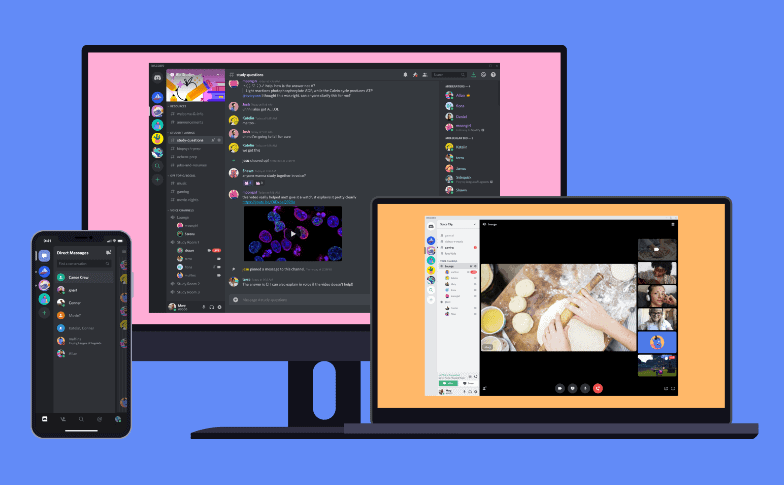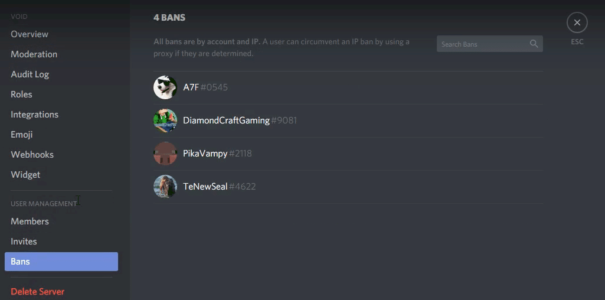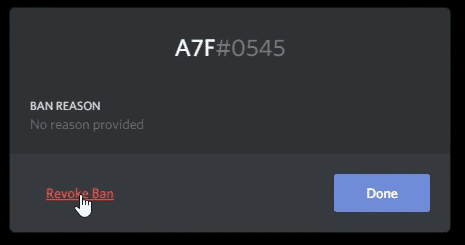In Short Hacks: Suppose you are a hardcore gamer or just a gamer, you might hear about the term ‘Discord’. If not then, Discord is a voice, video and text chat app made to bring people together for gaming. Most of you banned someone on Discord mistakenly or intentionally for any reason, & later you decided to unban the same user, but you’re getting issues. Thus, in this tutorial, we have added all the easy ways to unban someone on Discord in 2020.
This Discord is a proprietary freeware VoIP application designed for video gaming communities. This is used for text, image, video, and audio communication between users in a chat channel.
This was initially released on May 13 2015, and as of July 21 2019, it has over 260 million unique users.
The Discord runs on Windows, macOS, Android, iOS, Linux, and web browsers. Plus, it is available in 27 different languages. So, Discord has gained popularity due to its high compatibility.
Features of Discord:
1. Both at the server & the user level, Discord allows users to connect to their Twitch or other gaming service account.
2. This Discord client is built on the Electron framework using web technologies, enabling it to be multi-platform & operate on the web and as an installed application on personal computers.
3. The Discord’s developers added video calling & screen sharing features in 2017.
4. Support for calls within two or more users was added in an update on July 28, 2016.
5. Well, In December 2016, the company introduced its GameBridge API, allowing game developers to integrate with Discord within games directly.
6. Well, For a monthly subscription fee of $4.99, users can get an animated avatar, use custom and animated emojis across all servers, and increase maximum file size on file uploads from 8 MB 50 MB, the capability to screen share in higher resolutions, etc.
7. The user can create a server on Discord, managing its public visibility and access, & create one or more channels within this service.
8. The Discord allows the admins to ban other users from that channel to prevent pesky Discord users from spreading havoc.
But, you might feel the need to unban someone a few hours, days, or even weeks after their ban was issued. Therefore, here we are with the method you need to follow to unban someone from Discord.
How to Unban Someone from Discord?
Step 1- You must be a server administrator or have the “Ban Members” permission to unban someone from Discord.How to Unban Someone from Discord
Step 2- Head to ‘Server Settings.’
Step 3- Here, click on “Bans,” which you will find on the navigation menu on the left & then click on the name of the person you wish to unban.
Step 4- Finally, click on the “Revoke Ban” option to unban the user on your Discord.
Note: The unbanned user will have to rejoin the server as unbanning a user will not put them back in the server automatically.
Also, Check :
Final Words:
That is all you need to know about Discord and how you can Unban Someone from Discord 2020. Suppose you do like this article, share this article with all your friends and family and help us to grow more significant than ever. Whether you have any doubts or suggestions, do let us know in the comment section. Thanks a lot for reading. Cheers!